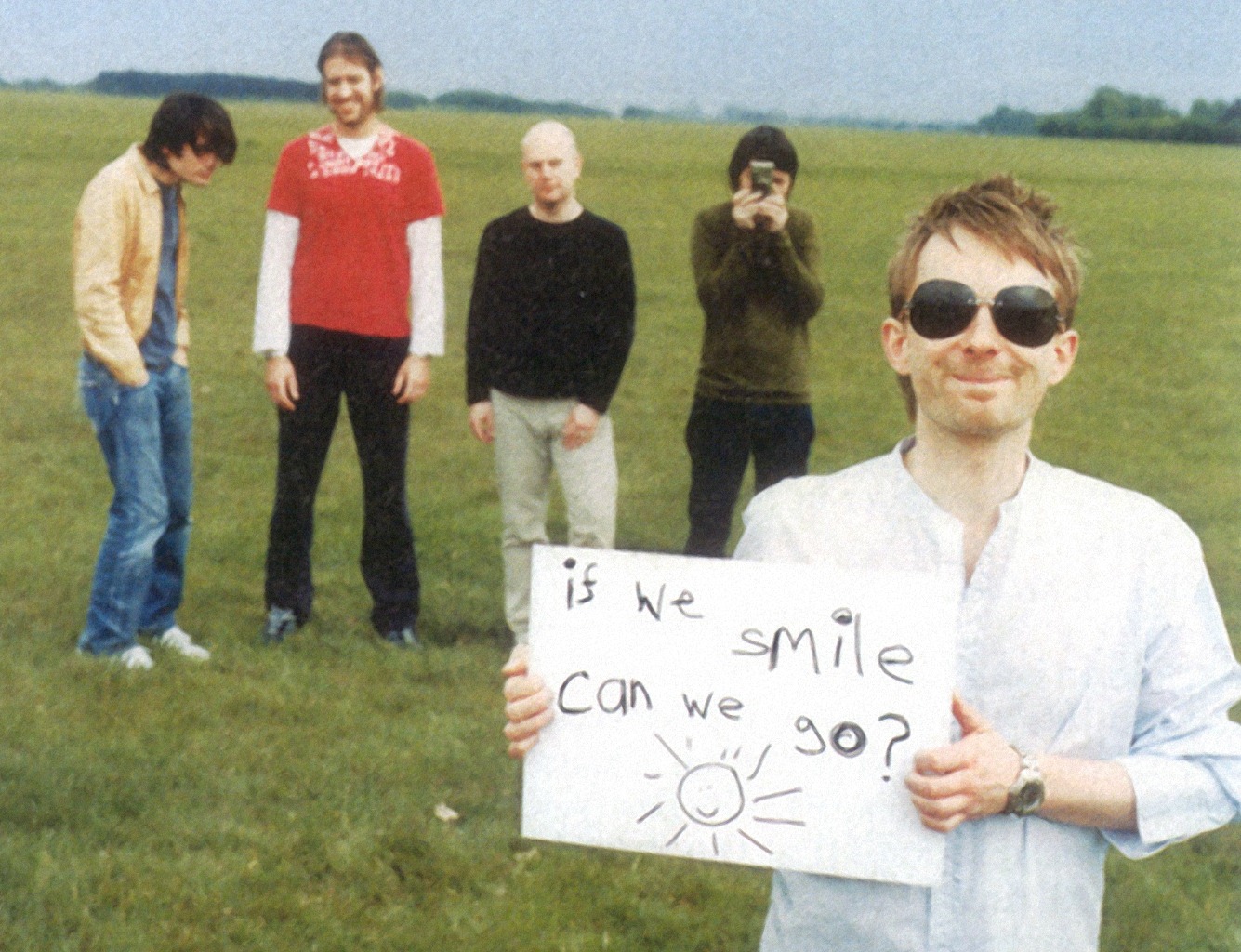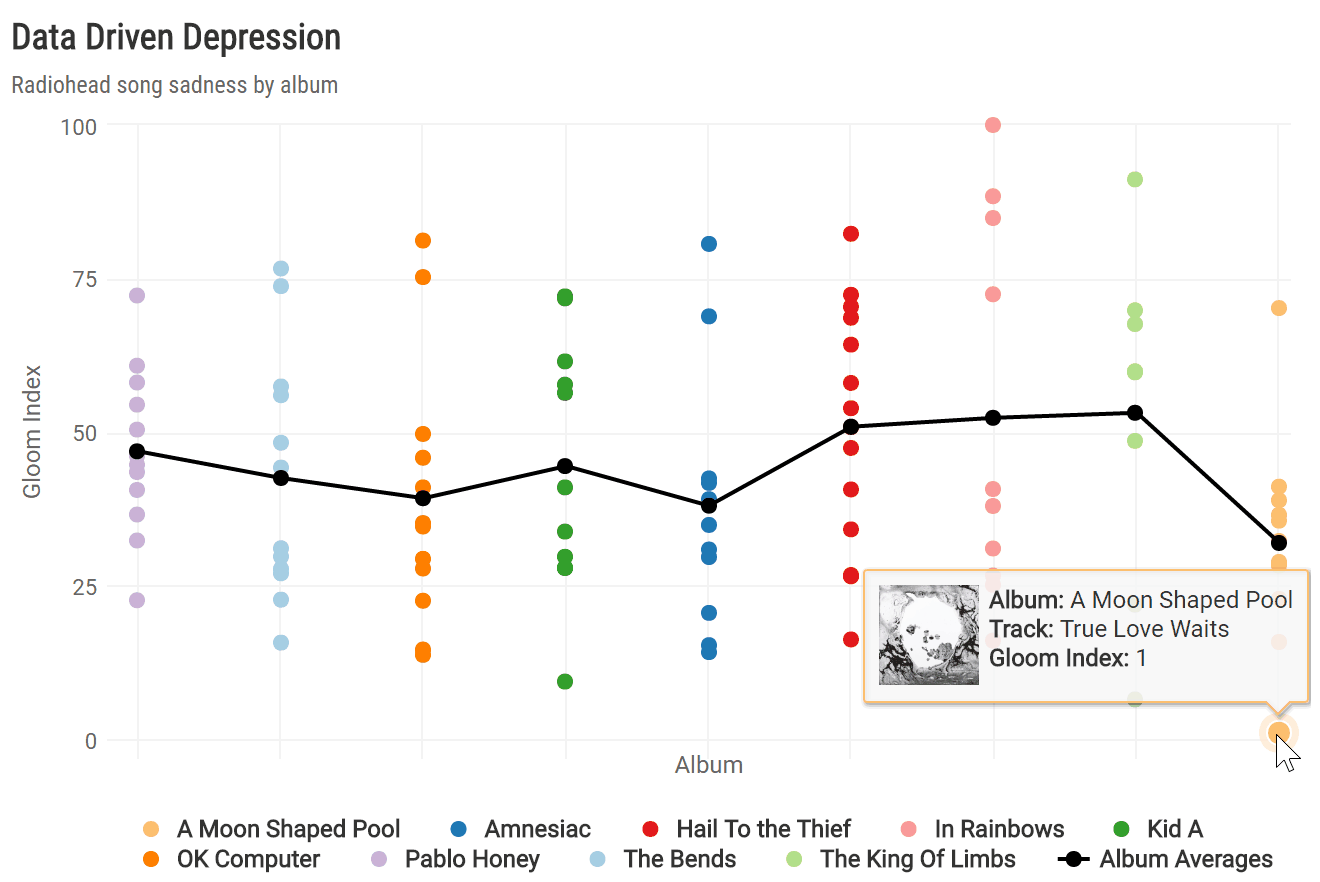Radiohead has been my favorite band for a while, so I am used to people politely suggesting that I play something “less depressing.” Much of Radiohead’s music is undeniably sad, and this post catalogs my journey to quantify that sadness, concluding in a data-driven determination of their most depressing song.
Getting Data
Spotify’s Web API provides detailed audio statistics for each song in their library. One of these metrics, “valence,” measures a song’s positivity. From the offical API documentation:
A measure from 0.0 to 1.0 describing the musical positiveness conveyed by a track. Tracks with high valence sound more positive (e.g. happy, cheerful, euphoric), while tracks with low valence sound more negative (e.g. sad, depressed, angry).
So valence provides a measure of how sad a song sounds from a musical perspective. Another key component of a song’s sentiment is its lyrics, and it just so happens that Genius Lyrics also has an API to pull track-level data. To determine a song’s sadness, I calculated a weighted average of valence and lyrical sentiment. But first, I had to get the data.
Click here to jump straight to the analysis! (skip API setup and web scraping)
Spotify Web API
Spotify’s API is well documented, but it’s still a pretty involved process to grab all songs for a given artist. In short, Spotify has separate API endpoints for tracks, albums, and artists, each of which needs their own identifying “uri” to access. To simplify the process of grabbing an artist’s entire discography, I created the spotifyr package, which you can install from GitHub.
devtools::install_github('charlie86/spotifyr')
library(sentify)First, you’ll need to set up a dev account with Spotify here. When you have your “client id” and “client secret”, you can authorize your account by setting them to your environment variables.
Sys.setenv(SPOTIFY_CLIENT_ID = [YOUR_CLIENT_ID])
Sys.setenv(SPOTIFY_CLIENT_SECRET = [YOUR_CLIENT_SECRET])Now, you can pull audio features for Radiohead’s entire discography with just one line.
spotify_df <- get_artist_audio_features('radiohead')
str(spotify_df)
Classes ‘tbl_df’, ‘tbl’ and 'data.frame': 101 obs. of 22 variables:
$ danceability : num 0.223 0.515 0.185 0.212 0.364 0.294 0.256 0.384 0.25 0.284 ...
$ energy : num 0.706 0.43 0.964 0.696 0.37 0.813 0.906 0.717 0.62 0.825 ...
$ key : num 9 7 9 2 7 4 2 6 0 7 ...
$ loudness : num -12.01 -9.94 -8.32 -10.06 -14.13 ...
$ mode : num 1 1 1 1 1 0 1 1 1 1 ...
$ speechiness : num 0.0581 0.0369 0.084 0.0472 0.0331 0.0547 0.0548 0.0339 0.0611 0.0595 ...
$ acousticness : num 0.000945 0.0102 0.000659 0.000849 0.704 0.000101 NA 0.00281 0.000849 0.00968 ...
$ instrumentalness : num 0.0068 0.000141 0.879 0.0165 NA 0.000756 0.366 0.569 0.0848 0.3 ...
$ liveness : num 0.109 0.129 0.107 0.129 0.0883 0.333 0.322 0.187 0.175 0.118 ...
$ valence : num 0.305 0.096 0.264 0.279 0.419 0.544 0.258 0.399 0.278 0.269 ...
$ tempo : num 112.9 91.8 147.4 122.4 103.4 ...
$ track_uri : chr "1MyqLTRhgyWPw7v107BEuI" "6b2oQwSGFkzsMtQruIWm2p" "71wIOoaoVMUwskK5yCXZL4" ...
$ duration_ms : num 208667 238640 132173 325627 161533 ...
$ time_signature : num 3 4 4 4 4 4 4 4 4 4 ...
$ album_uri : chr "6400dnyeDyD2mIFHfkwHXN" "6400dnyeDyD2mIFHfkwHXN" "6400dnyeDyD2mIFHfkwHXN" ...
$ track_number : num 1 2 3 4 5 6 7 8 9 10 ...
$ track_name : chr "You" "Creep" "How Do You?" "Stop Whispering" ...
$ album_name : chr "Pablo Honey" "Pablo Honey" "Pablo Honey" "Pablo Honey" ...
$ album_img : chr "https://i.scdn.co/image/e17011b2aa33289dfa6c0828a0e40d6b56ad8820" ...
$ album_release_date: chr "1993-02-22" "1993-02-22" "1993-02-22" "1993-02-22" ...
$ album_release_year: num 1993 1993 1993 1993 1993 ...
$ artist_img : chr "https://i.scdn.co/image/afcd616e1ef2d2786f47b3b4a8a6aeea24a72adc" ...Note that this returns more fields than necessary for this particular analysis, but I figured it was worth keeping those extra metrics in the function for future use.
Also, as this analysis focused on just the band’s studio albums, I eliminated remixes and EPs.
non_studio_albums <- c('TKOL RMX 1234567', 'In Rainbows Disk 2', 'Com Lag: 2+2=5', 'I Might Be Wrong', 'OK Computer OKNOTOK 1997 2017')
spotify_df <- filter(spotify_df, !album_name %in% non_studio_albums)Genius Lyrics API
While this data proved to be slightly easier to pull, it was still a multi-step process. Similar to with Spotify, I first used the search API call to get the artist_id. Go here to set up a dev account to get an API token.
token <- 'xxxxxxxxxxxxxxxxxxxx'
genius_get_artists <- function(artist_name, n_results = 10) {
baseURL <- 'https://api.genius.com/search?q='
requestURL <- paste0(baseURL, gsub(' ', '%20', artist_name),
'&per_page=', n_results,
'&access_token=', token)
res <- GET(requestURL) %>% content %>% .$response %>% .$hits
map_df(1:length(res), function(x) {
tmp <- res[[x]]$result$primary_artist
list(
artist_id = tmp$id,
artist_name = tmp$name
)
}) %>% unique
}
genius_artists <- genius_get_artists('radiohead')
genius_artists
# A tibble: 1 × 2
artist_id artist_name
<int> <chr>
1 604 RadioheadNext, I looped through the contents of the songs endpoint (the limit is 50 per page), pulling down each result (a list containing the url of the tracks’ lyrics) until the next_page parameter was null.
baseURL <- 'https://api.genius.com/artists/'
requestURL <- paste0(baseURL, genius_artists$artist_id[1], '/songs')
track_lyric_urls <- list()
i <- 1
while (i > 0) {
tmp <- GET(requestURL, query = list(access_token = token, per_page = 50, page = i)) %>% content %>% .$response
track_lyric_urls <- c(track_lyric_urls, tmp$songs)
if (!is.null(tmp$next_page)) {
i <- tmp$next_page
} else {
break
}
}
length(track_lyric_urls)
[1] 219
summary(track_lyric_urls[[1]])
Length Class Mode
annotation_count 1 -none- numeric
api_path 1 -none- character
full_title 1 -none- character
header_image_thumbnail_url 1 -none- character
header_image_url 1 -none- character
id 1 -none- numeric
lyrics_owner_id 1 -none- numeric
path 1 -none- character
pyongs_count 1 -none- numeric
song_art_image_thumbnail_url 1 -none- character
stats 3 -none- list
title 1 -none- character
url 1 -none- character
primary_artist 8 -none- list From here, I used rvest to scrape the “lyrics” elements from the urls provided above.
library(rvest)
lyric_scraper <- function(url) {
read_html(url) %>%
html_node('lyrics') %>%
html_text
}
genius_df <- map_df(1:length(track_lyric_urls), function(x) {
# add in error handling
lyrics <- try(lyric_scraper(track_lyric_urls[[x]]$url))
if (class(lyrics) != 'try-error') {
# strip out non-lyric text and extra spaces
lyrics <- str_replace_all(lyrics, '\\[(Verse [[:digit:]]|Pre-Chorus [[:digit:]]|Hook [[:digit:]]|Chorus|Outro|Verse|Refrain|Hook|Bridge|Intro|Instrumental)\\]|[[:digit:]]|[\\.!?\\(\\)\\[\\],]', '')
lyrics <- str_replace_all(lyrics, '\\n', ' ')
lyrics <- str_replace_all(lyrics, '([A-Z])', ' \\1')
lyrics <- str_replace_all(lyrics, ' {2,}', ' ')
lyrics <- tolower(str_trim(lyrics))
} else {
lyrics <- NA
}
tots <- list(
track_name = track_lyric_urls[[x]]$title,
lyrics = lyrics
)
return(tots)
})
str(genius_df)
Classes ‘tbl_df’, ‘tbl’ and 'data.frame': 219 obs. of 2 variables:
$ track_name: chr "15 Step" "2 + 2 = 5" "4 Minute Warning" "Airbag" ...
$ lyrics : chr "how come i end up where i started how come i end" ...After bit of name-standardizing between Spotify and Genius, I left joined genius_df onto spotify_df by track_name (The album info will come in handy later).
genius_df$track_name[genius_df$track_name == 'Packt Like Sardines in a Crushd Tin Box'] <- 'Packt Like Sardines in a Crushed Tin Box'
genius_df$track_name[genius_df$track_name == 'Weird Fishes / Arpeggi'] <- 'Weird Fishes/ Arpeggi'
genius_df$track_name[genius_df$track_name == 'A Punchup at a Wedding'] <- 'A Punch Up at a Wedding'
genius_df$track_name[genius_df$track_name == 'Dollars and Cents'] <- 'Dollars & Cents'
genius_df$track_name[genius_df$track_name == 'Bullet Proof...I Wish I Was'] <- 'Bullet Proof ... I Wish I was'
genius_df <- genius_df %>%
mutate(track_name_join = tolower(str_replace(track_name, '[[:punct:]]', ''))) %>%
filter(!duplicated(track_name_join)) %>%
select(-track_name)
track_df <- spotify_df %>%
mutate(track_name_join = tolower(str_replace(track_name, '[[:punct:]]', ''))) %>%
left_join(genius_df, by = 'track_name_join') %>%
select(track_name, valence, duration_ms, lyrics, album_name, album_release_year, album_img)
str(track_df)
Classes ‘tbl_df’, ‘tbl’ and 'data.frame': 101 obs. of 8 variables:
$ track_name : chr "You" "Creep" "How Do You?" "Stop Whispering" ...
$ track_number : num 1 2 3 4 5 6 7 8 9 10 ...
$ valence : num 0.305 0.096 0.264 0.279 0.419 0.544 0.258 0.399 0.278 0.269 ...
$ duration_ms : num 208667 238640 132173 325627 161533 ...
$ lyrics : chr "you are the sun and moon and stars are you and i could" ...
$ album_name : chr "Pablo Honey" "Pablo Honey" "Pablo Honey" "Pablo Honey" ...
$ album_release_year: num 1993 1993 1993 1993 1993 ...
$ album_img : chr "https://i.scdn.co/image/e17011b2aa33289dfa6c0828a0e40d6b5" ...Quantifying Sentiment
Using valence alone, calculating the saddest song is pretty straightforward - the song with the lowest valence wins.
track_df %>%
select(valence, track_name) %>%
arrange(valence) %>%
slice(1:10)
valence track_name
1 0.0378 We Suck Young Blood
2 0.0378 True Love Waits
3 0.0400 The Tourist
4 0.0425 Motion Picture Soundtrack
5 0.0458 Sail To The Moon
6 0.0468 Videotape
7 0.0516 Life In a Glasshouse
8 0.0517 Tinker Tailor Soldier Sailor...
9 0.0545 The Numbers
10 0.0585 Everything In Its Right PlaceWould that it were so simple. “True Love Waits” and “We Suck Young Blood” tie here, each with a valence of 0.0378, further illustrating the need to factor in lyrics.
While valence serves as an out-of-the box measure of musical sentiment, the emotions behind song lyrics are much more elusive. To find the most depressing song, I used sentiment analysis to pick out words associated with sadness. Specifically, I used tidytext and the NRC lexicon, based on a crowd-sourced project by the National Research Council Canada. This lexicon contains an array of emotions (sadness, joy, anger, surprise, etc.) and the words determined to most likely elicit them.
To quantify sad lyrics, I calculated the share of “sad” words per song, filtering out “stopwords” (e.g. “the,” “and,” “I”).
library(tidytext)
sad_words <- sentiments %>%
filter(lexicon == 'nrc', sentiment == 'sadness') %>%
select(word) %>%
mutate(sad = T)
sent_df <- track_df %>%
unnest_tokens(word, lyrics) %>%
anti_join(stop_words, by = 'word') %>%
left_join(sad_words, by = 'word') %>%
group_by(track_name) %>%
summarise(pct_sad = round(sum(sad, na.rm = T) / n(), 4),
word_count = n()) %>%
ungroup
sent_df %>%
select(pct_sad, track_name) %>%
arrange(-pct_sad) %>%
head(10)
pct_sad track_name
<dbl> <chr>
1 0.3571 High And Dry
2 0.2955 Backdrifts
3 0.2742 Give Up The Ghost
4 0.2381 True Love Waits
5 0.2326 Exit Music (For a Film)
6 0.2195 Karma Police
7 0.2000 Planet Telex
8 0.1875 Let Down
9 0.1842 A Punch Up At a Wedding
10 0.1800 IdentikitBy the percentage of non-stopwords that were sad, “High And Dry” wins, with about 36% of its lyrics containing sad words. Specifically, the algorithm picked out the words “broke,” “fall,” “hate,” “kill,” and “leave” - the last of which was repeated 15 times in the chorus (“Don’t leave me high, don’t leave me dry.”)
Lyrical Density
To combine lyrical and musical sadness I turned to an analysis by Myles Harrison, a fellow R Blogger, which coincidentally also dealt with Radiohead lyrics. He explored the concept of “lyrical density,” which is, according to his definition - “the number of lyrics per song over the track length.” One way to interpret this is how “important” lyrics are to a given song, making it the perfect weighting metric for my analysis. Note that my version of lyrical density is slightly modified as it excludes stopwords.
Using track duration and word count, I calculated lyrical density for each track. To create the final “gloom index,” I took the average of valence and the percentage of sad words per track, weighted by lyrical density.
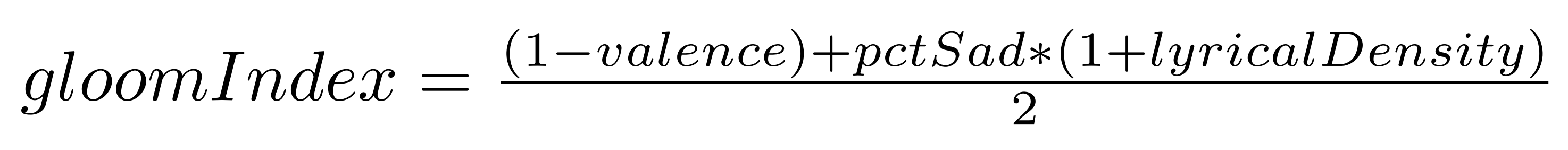
I also rescaled the metric to fit within 1 and 100, so that the saddest song had a score of 1 and the least sad song scored 100.
library(scales)
track_df <- track_df %>%
left_join(sent_df, by = 'track_name') %>%
mutate_at(c('pct_sad', 'word_count'), funs(ifelse(is.na(.), 0, .))) %>%
mutate(lyrical_density = word_count / duration_ms * 1000,
gloom_index = round(rescale(1 - ((1 - valence) + (pct_sad * (1 + lyrical_density))) / 2, to = c(1, 100)), 2))Drum roll…
track_df %>%
select(gloom_index, track_name) %>%
arrange(gloom_index) %>%
head(10)
gloom_index track_name
<dbl> <chr>
1 1.00 True Love Waits
2 6.46 Give Up The Ghost
3 9.35 Motion Picture Soundtrack
4 13.70 Let Down
5 14.15 Pyramid Song
6 14.57 Exit Music (For a Film)
7 15.29 Dollars & Cents
8 15.69 High And Dry
9 15.80 Tinker Tailor Soldier ...
10 16.03 VideotapeWe have a winner! “True Love Waits” is officially the single most depressing Radiohead song to date. Rightly so, given that it tied for lowest valence (0.0378) and ranked fourth for highest percentage of sad words (24%). If the numbers still don’t convince you, just listen to it.
To see how sadness evolved across all nine albums, I calculated the average gloom index per album and plotted each song by album release date. To spice up the highcharter plot a bit, I created a custom tooltip incorporating the album_img from Spotify.
library(RColorBrewer)
library(highcharter)
plot_df <- track_df %>%
rowwise %>%
mutate(tooltip = paste0('<a style = "margin-right:', max(max(nchar(track_name), nchar(album_name)) * 7, 55), 'px">', # dynamic sizing
'<img src=', album_img, ' height="50" style="float:left;margin-right:5px">',
'<b>Album:</b> ', album_name,
'<br><b>Track:</b> ', track_name)) %>%
ungroup
avg_line <- plot_df %>%
group_by(album_release_year, album_name, album_img) %>%
summarise(avg = mean(gloom_index)) %>%
ungroup %>%
transmute(x = as.numeric(as.factor(album_release_year)),
y = avg,
tooltip = paste0('<a style = "margin-right:55px">',
'<img src=', album_img, ' height="50" style="float:left;margin-right:5px">',
'<b>Album:</b> ', album_name,
'<br><b>Average Gloom Index:</b> ', round(avg, 2),
'</a>'))
plot_track_df <- plot_df %>%
mutate(tooltip = paste0(tooltip, '<br><b>Gloom Index:</b> ', gloom_index, '</a>'),
album_number = as.numeric(as.factor(album_release_year))) %>%
ungroup
album_chart <- hchart(plot_track_df, 'scatter', hcaes(x = as.numeric(as.factor(album_release_year)), y = gloom_index, group = album_name)) %>%
hc_add_series(data = avg_line, type = 'line') %>%
hc_tooltip(formatter = JS(paste0("function() {return this.point.tooltip;}")), useHTML = T) %>%
hc_colors(c(sample(brewer.pal(n_distinct(track_df$album_name), 'Paired')), 'black')) %>%
hc_xAxis(title = list(text = 'Album'), labels = list(enabled = F)) %>%
hc_yAxis(max = 100, title = list(text = 'Gloom Index')) %>%
hc_title(text = 'Data Driven Depression') %>%
hc_subtitle(text = 'Radiohead song sadness by album') %>%
hc_add_theme(hc_theme_smpl())
album_chart$x$hc_opts$series[[10]]$name <- 'Album Averages'
album_chartClick to view plot in new window
Of all nine studio albums, Radiohead’s latest release, “A Moon Shaped Pool,” boasts the lowest average gloom index. This is driven largely by the fact that its finale, “True Love Waits,” was the gloomiest song overall. It’s also apparent that “A Moon Shaped Pool” broke a trend of increasingly less depressing albums since 2003’s “Hail to the Thief” and directly followed the band’s least sad album, “The King of Limbs.”
This was a really fun dataset to work with, and there are plenty of other interesting things to explore here (artist comparisons, within album sadness, additional song features, etc.). In fact, Andrew Clark made this awesome shiny app that allows you to explore the valence, danceability, and instrumentalness of any artist of your choosing - check it out!
To further explore the emotion of your own favorite artists and Spotify playlists, I’ve made a musical sentiment app with RShiny to supplement this article from The Economist’s 1843 Magazine.